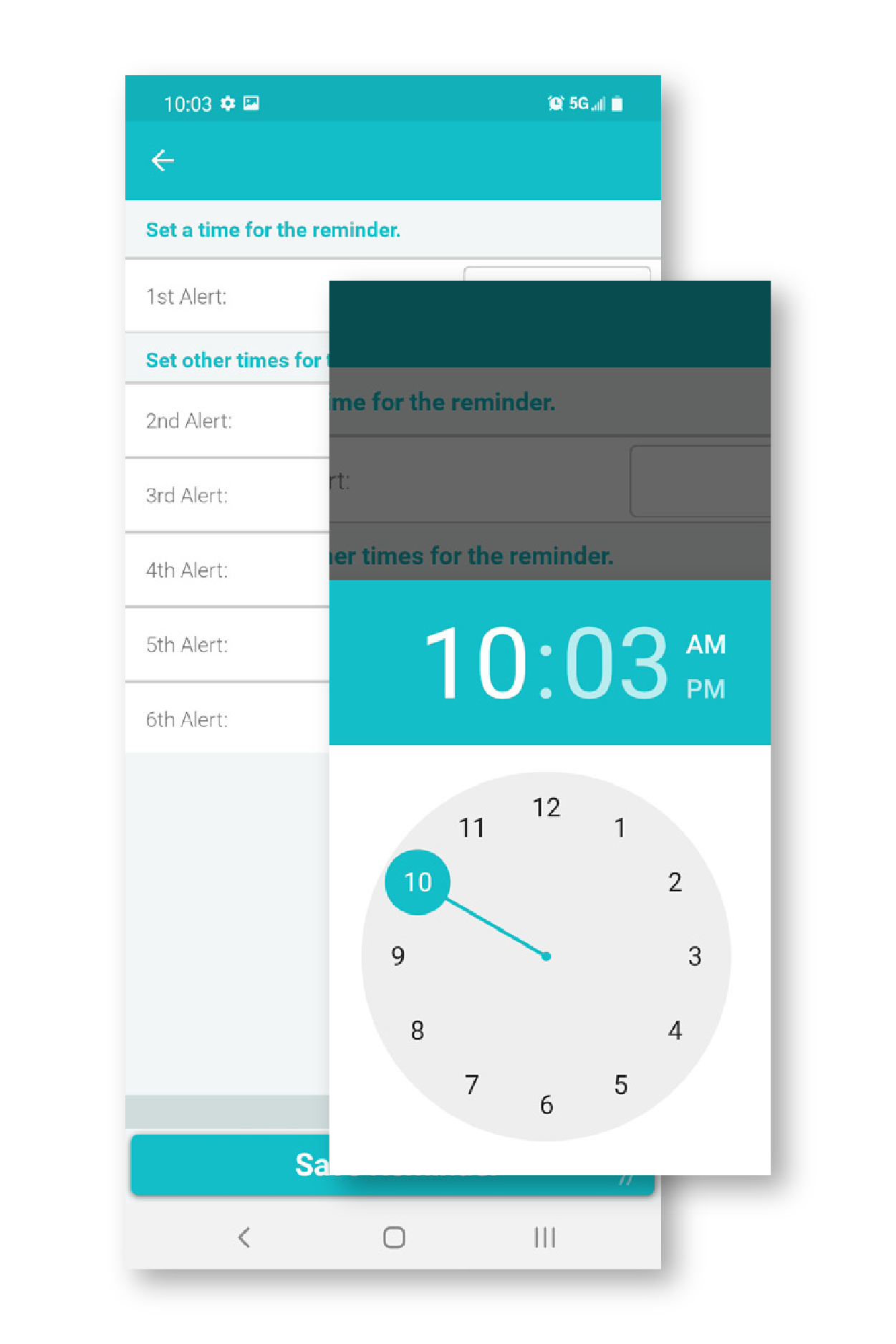Get Our Pharmacy App On Your Phone Today
-

Manage Your Family's Medicine
-

Secure Text Messaging
-

Set Medication Reminders
-

Order Refills
-

Find Your Pharmacy Information
How to Register
-
1
Select “I Need an Account”

-
2
Read and Accept the Terms of Service

-
3
Fill out First Name, Last Name, and Date of Birth exactly as the pharmacy has it listed. (Check your prescription bottle if you’re unsure.)
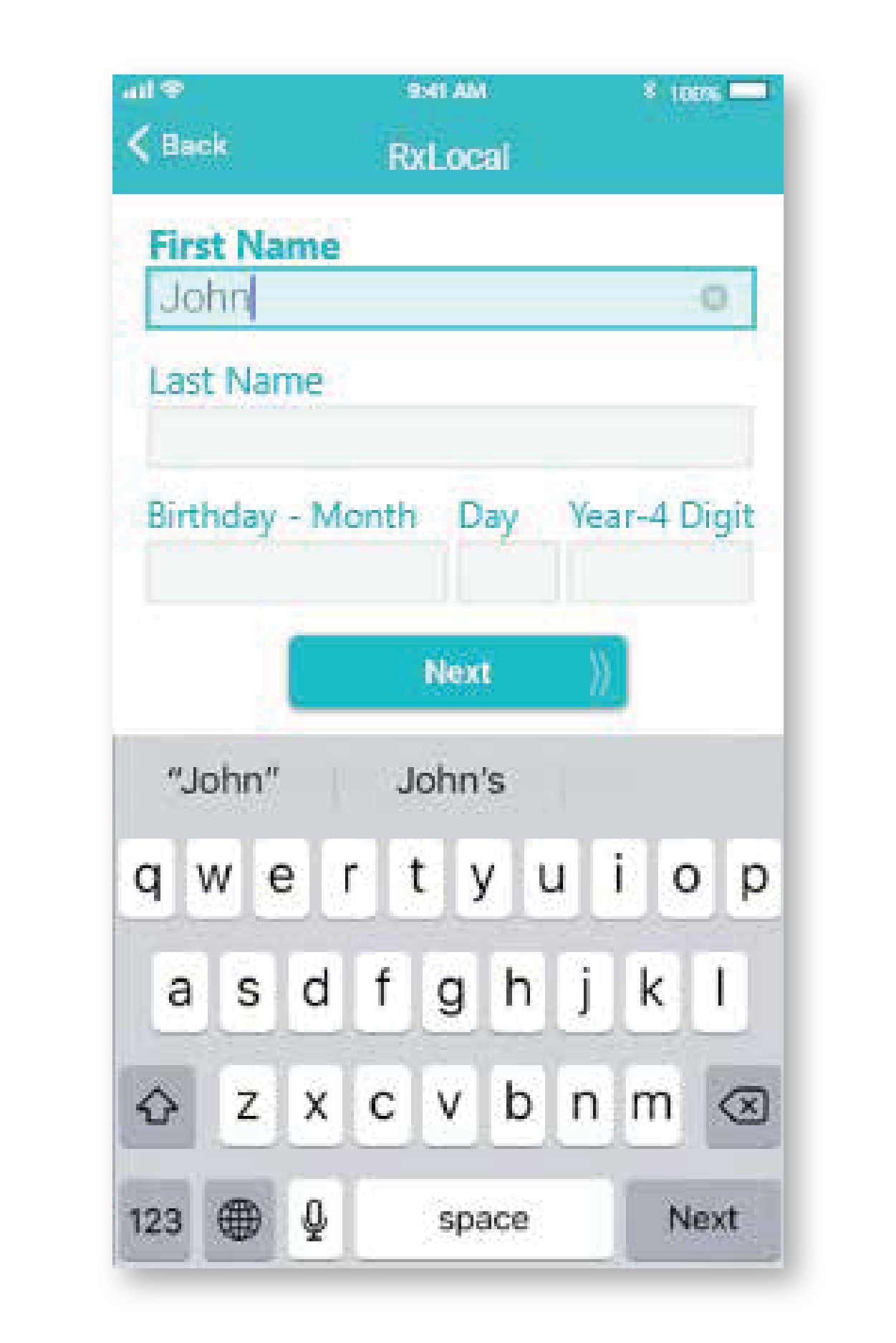
-
4
Enter your cell phone number and email address for account security and pharmacy verification.

-
5
Select the number you’d like your verification code sent to.

-
6
Read and click agree to receive notifications and other promotions from your pharmacy.

-
7
Read and click agree to receive notifications and other promotions from your pharmacy.

-
8
Enter your validation code texted to the phone number on your account.

-
9
Create your username.

-
10
Create your password.
(At least nine (9) characters, an uppercase letter, a lowercase letter, and a non-letter character.)
Refill Medications
-
1
Once you log into the app, select “Refill my Prescriptions”

-
2
Click on the person who is needing to refill their prescription

-
3
Choose one or more prescriptions to be refilled, then select “Continue”

-
4
Select “Pickup” or “Delivery”, then select “Submit Refill”.
You may use the Comment button to send a message to your pharmacy along with your request.

-
5
Review refill disclaimer

-
6
Receive a confirmation email

Set Up Reminders
-
1
Once you log into the app, select “Remind Me to Take My Medications”

-
2
Select the person for whom you’re creating a reminder

-
3
Select “Create New Reminder”

-
4
Select the medication you wish to create a reminder for and touch “Continue”

-
5
Use the tabs at the top to select the frequency of your reminder and touch “Continue”

-
6
Set up the reminder time and touch “Save Reminder”.
TIP : Set up additional times if needed